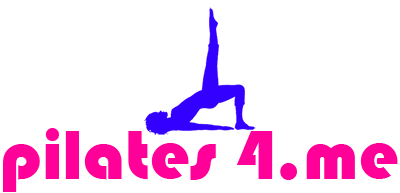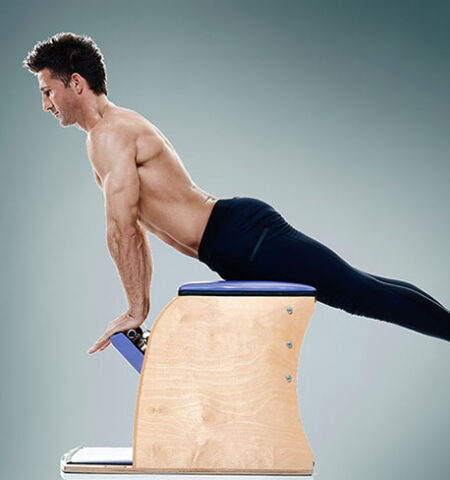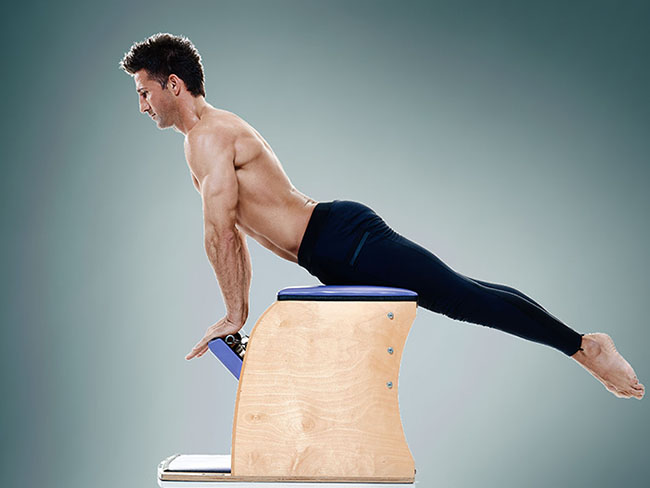Pilates4.me presents fresh workouts every week and offers tailor-made exercises for every private client. We are strong on body rehabilitation and correcting body alignment. Clients who join the group classes will be challenged with intense exercises to strengthen their core and take their fitness to the next level. Our studios are filled with enchanting music so diverse as our workouts. We guarantee you will never fall prey to boredom. Let the change begin!
Extra Bonus for Discovery Vitality Members
With a Discovery Bank account (including the free Discovery Account), you get Enhanced Vitality Fitness (VFit) in the Discovery Bank app to book 2–8 free Pilates classes per month, depending on your Vitality status.
(To join, download the Discovery Bank app and follow the quick online steps.)
Book your Mat or Reformer classes via the Discovery app — it links directly to Octiv. If you’d like more classes than Vitality covers, simply purchase an additional package in Octiv.